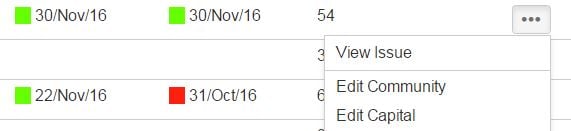During client engagements I have noticed that companies adapting their current processes to JIRA have been making a mess of things.
Most company processes involve disparate groups performing different roles, in different places and basically trying to work harmoniously with ancient tools.
This involves: Many, many, many Excel spreadsheets and SharePoint lists, foolscap paper, Post-It notes, napkins etc. Basically, there is no process to speak of.
Now, the interesting part is when companies utilizing the above process get themselves an instance of JIRA and start adapting their existing processes (or lack of) to JIRA workflows.
The first approach many take is to make a massive workflow verbatim to their biggest and ugliest spreadsheet and have huge screens with thousands of fields. I have seen workflows that include hundreds of steps where the same user is performing multiple concurrent transitions. This is a great way to ensure that a workflow will not be utilized or understood by end users. It is also a great way to ensure that you, as the JIRA developer, are ostracized and scorned to an unfathomable degree.
SO?!! How can we fix this you ask?...
Well first we must ensure that no user ever transitions a workflow through multiple concurrent stages. But, you probably already knew that....
Next, and this is the important part; We control user access to the process through USEFUL dashboards only showing the process information that is relevant to them. And, in many cases only showing them items that they are meant to work on. Almost an inbox of things to be actioned (instructional coming soon!).
- Create a dashboard showing them the information they are interested in (i.e.. dates, cost's etc. that are relevant to them) and ideally issues that they are expected to update.
- Create a screen with only the items that the Fund Manager is expected to update during this phase of the stage. This will generally only be a few fields and will take no time to edit.
- Create a workflow transition from the stage you want the Fund Manager to update, and loop it back on itself. Name it appropriately - Something like "Edit Capital".
- Add the Fund Manager Edit screen to the above transition and we are done!
Wait!!! You say?..... All that will do is add a workflow transition button in the JIRA issues.